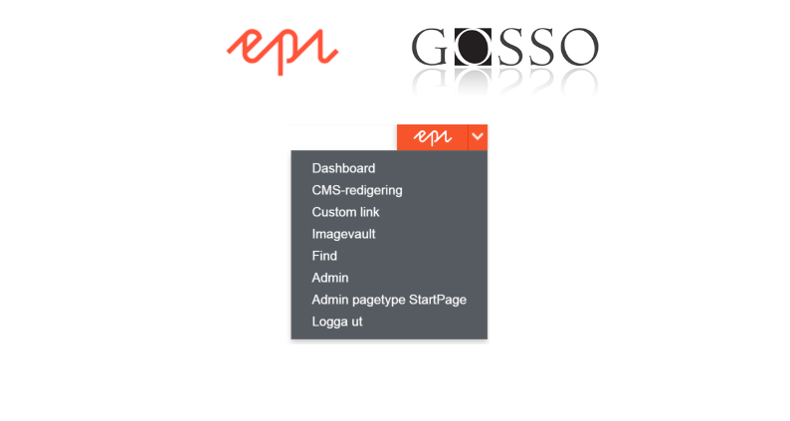
Another QuickNavigation Extension and Examples for #EPiServer #AddOn
Nice Episerver addon that adds menu items to the QuickNavigationMenu when logged in on public site, link to admin, link to ContentType, and logout.
Published 22 February 2017
For Episerver Version 9 and later
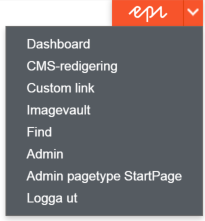 All configurable links to imagevault, find, admin, admin content type, and logout. Even custom links!
All configurable links to imagevault, find, admin, admin content type, and logout. Even custom links!
Default menus are Admin and logout, to activate other menu items apply this appsettings: (they are sortable)
<appSettings>
<add key="Gosso.QuickNav" value="imagevault,find,admin,contenttype,logout" />
</appSettings>
You can add custom menu items, Name and url with pipe in between. Name can be lang resource path eg /shell/admin/logout
<appSettings> <add key="Gosso.QuickNav" value="Custom link|http://devblog.gosso.se,imagevault,find,admin,contenttype,logout" /> </appSettings>
Download:
Packages are in Episerver’s NuGet feed. If not set up go to Visual Studio => NuGet Package Manager => Package Sources => Add http://nuget.episerver.com/feed/packages.svc/
Install-Package Gosso.EPiServerAddOn.QuickNavExtension
http://nuget.episerver.com/en/OtherPages/Package/?packageId=Gosso.EPiServerAddOn.QuickNavExtension
More on Github: https://github.com/LucGosso/Gosso.EPiServerAddOn.QuickNavExtension
Regards!
SEO Tems
