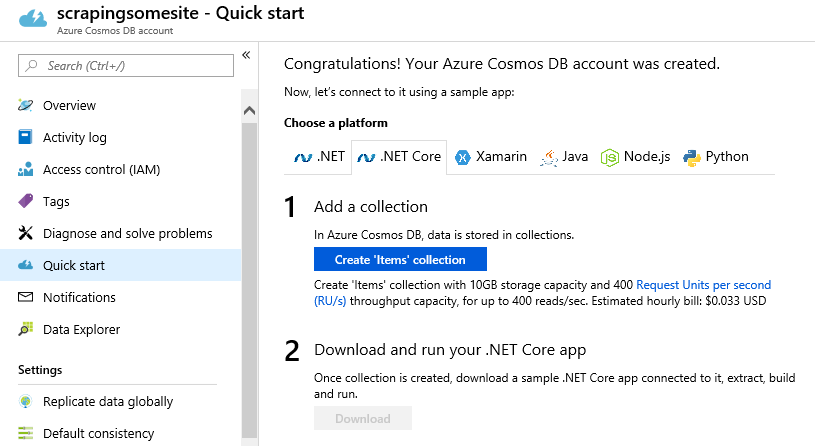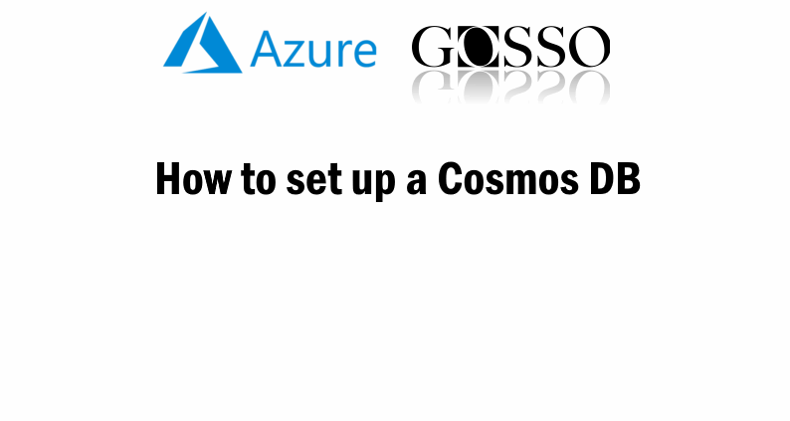
Set up Cosmos DB in Azure
This is a tutorial of how easy it is to set up a CosmosDB. Part of a blog series about Azure Functions and Cosmos DB.
Published 22 dec 2018
Azure Cosmos DB is Microsoft’s proprietary globally-distributed, multi-model database service “for managing data at planet-scale” launched in May 2017. It builds upon and extends the earlier Azure DocumentDB, which was released in 2014. It is schema-less and generally classified as a NoSQL database.
Prerequisits:
- Set up a Resource Group – Link
Create a Cosmos DB Account

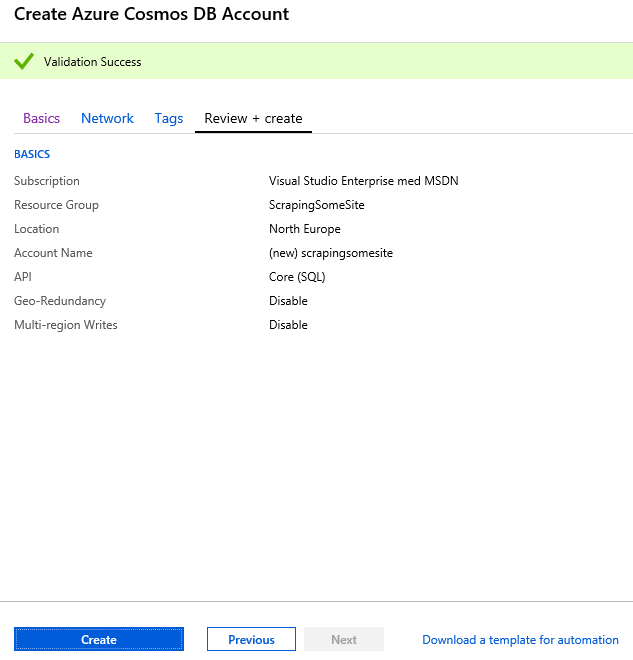
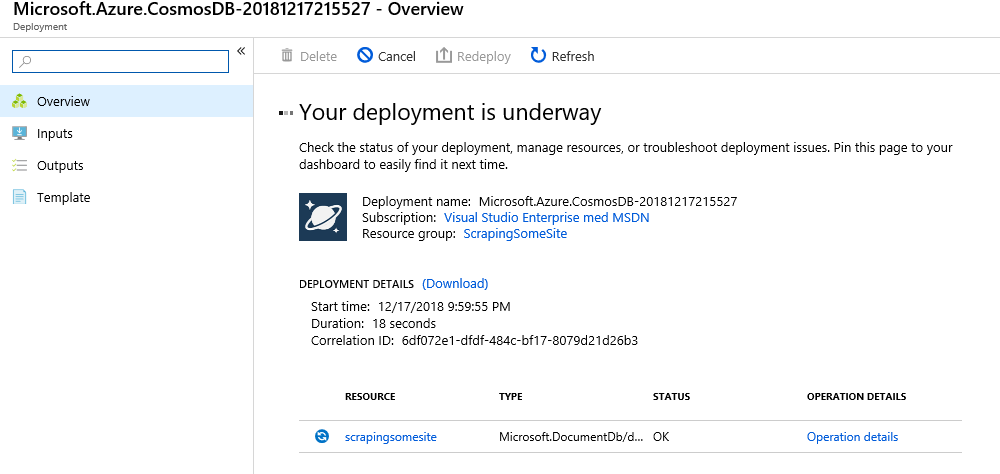
Quickstart helps you with examples
Obtain connection string/key to Cosmos db
To be used with functions (input/output bindings) – check “keys”
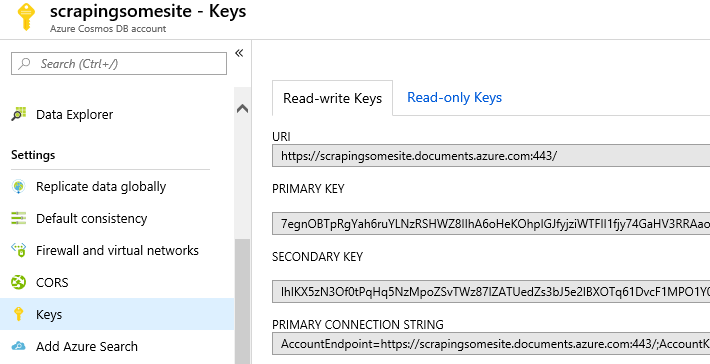
Create a Database and Collection
Go to your Cosmos DB > Data Explorer > Add Database > Add Collection
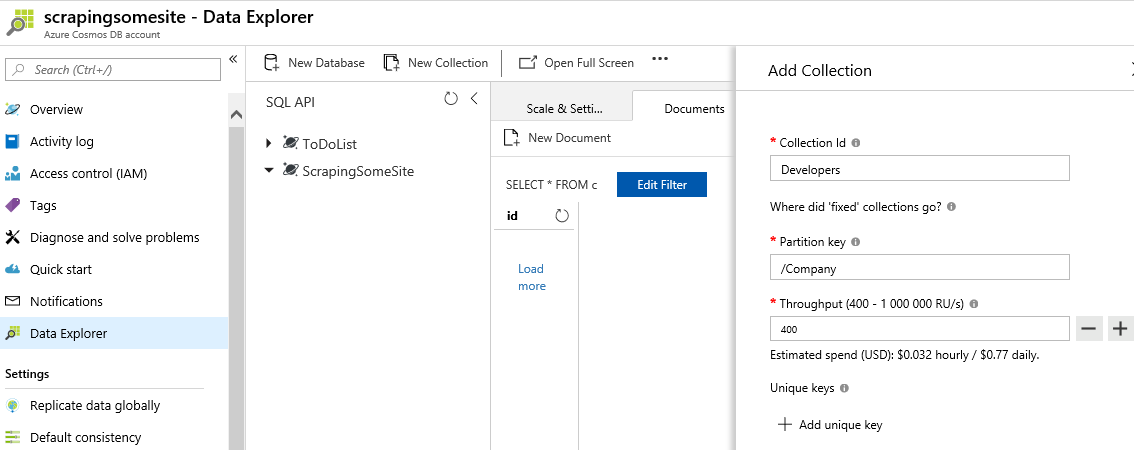
About the author
 Luc Gosso
Luc Gosso
– Independent Senior Web Developer
working with Azure and Episerver
Twitter: @LucGosso
LinkedIn: linkedin.com/in/luc-gosso/
Github: github.com/lucgosso