
How to backup database in Azure devops pipeline
A devops story of taking a backup before you release to production.
Published 16th January 2019
Versions: OnPrem MS SQL Server 2005-2023
IMPORTANT! The backup method discussed in this post is one of many possible approaches in a DevOps context and doesn't represent an official Azure best practice. Instead, consider it as a source of inspiration for your own implementation.
Even if this example is based on an “on premise” implementation, it could be implemented in a cloud scenario.
Scenario: In a devops pipeline, before releasing your artifact/code to Staging and Production, you want to take a database backup.
Prerequisites:
- You have a build in Azure Devops or Github
- You have a Release with x tasks
- You have a windows agent for on prem commands
Main Concept
Before deploy, request an url on site (/DatabaseBackupBeforeRelease), that triggers a SQL stored proc in database, that in turn takes an instant backup file (.bak)
How?
- Use command line task to trigger a power shell script
- Power shell script to request an url
- Http trigger that trigger the stored procedure
Azure Devops Release Tasks
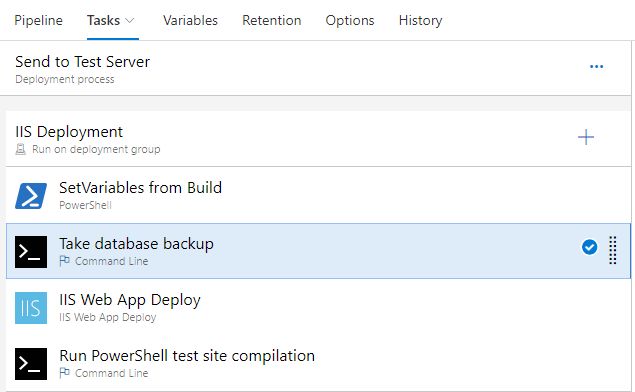
I’m using a the command line task to trigger the Power Shell script:
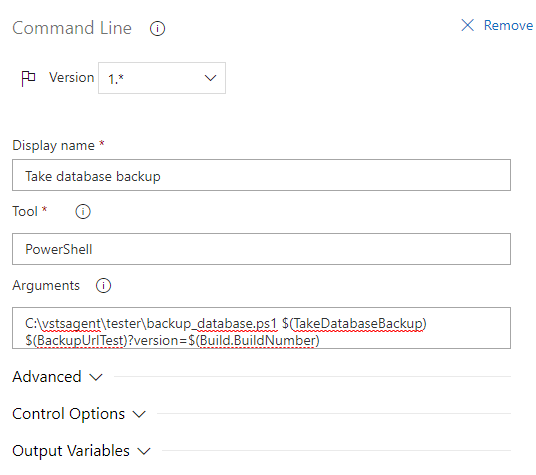
*Important* use Version 1
Power Shell script
We are using a local PS script to request the database backup to the application. We do run this script localy because we wanted to secure the url by IP restrictions. It would be posible to run the PS script inline in an PS task in Azure devops.
if ($args[0] -eq "true"){
Write-Host "Taking a database backup "
$req = Invoke-WebRequest $args[1] -UseBasicParsing -TimeoutSec 240 #arg1=true arg2=https://www.site.com/DatabaseBackupBeforeRelease?version=20180913.1&securetoken=x
if ($req.statuscode -ne 200) {
Write-Host "Failed to request $uri"
#Write-Host ($req | out-string)
exit 1
}
else {
$ver = $req.Content
If ($ver -eq "1") {
Write-Host "backup is taken, return value: " $ver
}
Else {
Write-Host "Error, no backup taken, return value: " $ver
exit 1
}
exit 0
}
}
else {
Write-Host "No database backup needed - value set to: " $args[0]
}
C# MVC code
API call example:
[HttpGet]
public JsonResult DatabaseBackupBeforeRelease(string version, string securetoken)
{
int count = 0;
if (securetoken!="yourimplementation")
return Json(count, JsonRequestBehavior.AllowGet);
System.Data.SqlClient.SqlConnectionStringBuilder connBuilder = new System.Data.SqlClient.SqlConnectionStringBuilder();
connBuilder.ConnectionString = ConfigurationManager.ConnectionStrings["MyDB"].ConnectionString;
string databaseBackupPath = ConfigurationManager.AppSettings["DatabaseBackupPath"] + "";
if (!string.IsNullOrEmpty(databaseBackupPath))
{
_databaseExecutor.Execute(() =>
{
count = Convert.ToInt32(_databaseExecutor.GetScalar("backupdatabase",
CommandType.StoredProcedure, connBuilder.InitialCatalog, databaseBackupPath, Sanitizer.GetSafeHtmlFragment(version)));
});
}
return Json(count, JsonRequestBehavior.AllowGet);
}
IMPORTANT: SECURING the MVC Request
I secured the the path /DatabaseBackupBeforeRelease by adding a folder “DatabaseBackupBeforeRelease”, and in “IIS/IP Address and Domain Restrictions” adding an IP restriction.
SQL Stored Procedure
Install this stored procedure in your database, which executes the backup with SQL.
The SQL procedure is taking three parameters:
- databaseName,
- dir to save the backup,
- Version > to version the database
create procedure dbo.backupDatabase
@databaseName varchar(100),
@backupDirectory varchar(1000),
@releaseid varchar(100)
as
declare @backupFileName varchar(100),
@databaseDataFilename varchar(100), @databaseLogFilename varchar(100),
@databaseDataFile varchar(100), @databaseLogFile varchar(100),
@execSql varchar(1000)
-- If the backup directory does not end with ''\'', append one
if charindex('\', reverse(@backupDirectory)) > 1
set @backupDirectory = @backupDirectory + '\'
-- Create the backup file name based on the backup directory, the database name and today''s date
set @backupFileName = @backupDirectory + @databaseName + '-backup-before-release-' + @releaseid + '-date-' + format(getdate(),'yyyy-MM-dd-HH-mm-ss') + '.bak'
set @execSql =
'backup database ' + @databaseName + '
to disk = ''' + @backupFileName + '''
with
copy_only,
noformat,
noinit,
name = ''' + @databaseName + ' backup '',
norewind,
nounload,
skip;select 1'
exec(@execSql)
SEO Terms
- Automatically take database backup upon release
- Example of backing up database to disk
About the author
 Luc Gosso
Luc Gosso
– Independent Senior Web Developer
working with Azure and Episerver
Twitter: @LucGosso
LinkedIn: linkedin.com/in/luc-gosso/
Github: github.com/lucgosso
