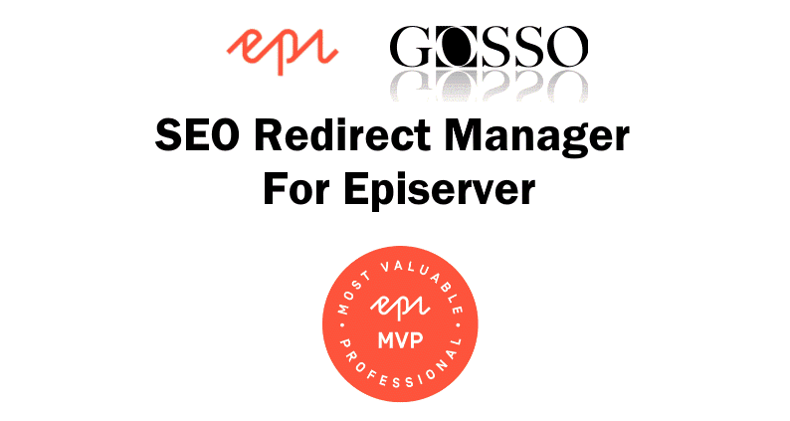
New Updates to Redirect Manager for Episerver
Redirect Manager is simple, extendable, open source redirect tool for Episerver projects.
I’ve been using this redirect manager for 4 years now, it is simple and does the work very well.
With the automatic redirect keeper, it saves a “Redirection rule” (or several for pages with subpages) when the editor moves a page or changes the url segment name.
Find Redirect Manager on Github https://github.com/huilaaja/RedirectManager
Thanks to Mikko Huilaja at SOLITA for maintaining the repo!
New Feature “Rules Clean up”
After years of use, the rules lists gets long, therefor I contributed with a button to clean up rules.
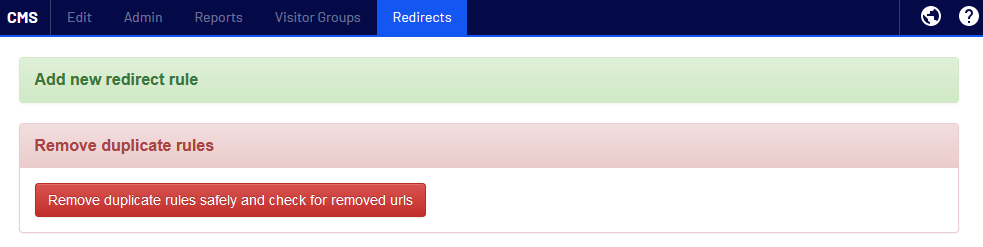
Gets the job done
- Remove duplicates
- Remove self pointing rules
- Removes deleted urls
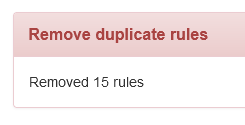
Why does I need a clean up button?
- If you moved around pages in the tree and moved back
- If you moved a page with subpages, not on purpose, it will ad many rules, and then if you move back, there will be a lot of rules, self pointing.
About the Redirect Manager*
It’s built to be as minimalistic as possible and as an example of simple Episerver add-on. It requires only 4 files for business logic and data access, 1 controller and 1 view.
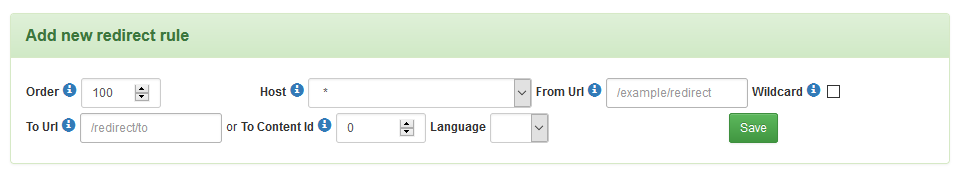
Features*
- Easily create redirects to any URLs or to Episerver pages.
- Wild card rules.
- Reordering and prioritizing rules.
- Multi-site support.
- Allow moving and changing URLs of Episerver pages and the redirects still works.
- All redirects are HTTP 301 (Moved permanently), because search engines only follow this kind of redirects.
- Access restrictions allow usage of rule manager to only administrators.
- And the most important: It’s open Source and it’s yours to extend and manipulate!
* Taken from the github repo readme.md
Easy to install
No nuget available, so
- download it from the github repo
- copy the files to your solution
- implement the codesnippet on your 404 page
- activate webpages in appsettings
- Run the page, create database, test a rule
- Secure the url so it is not accessible for anonymous users
About the author

Luc Gosso
– Independent Senior Web Developer
working with Azure and Episerver
Twitter: @LucGosso
LinkedIn: linkedin.com/in/luc-gosso/
Github: github.com/lucgosso
