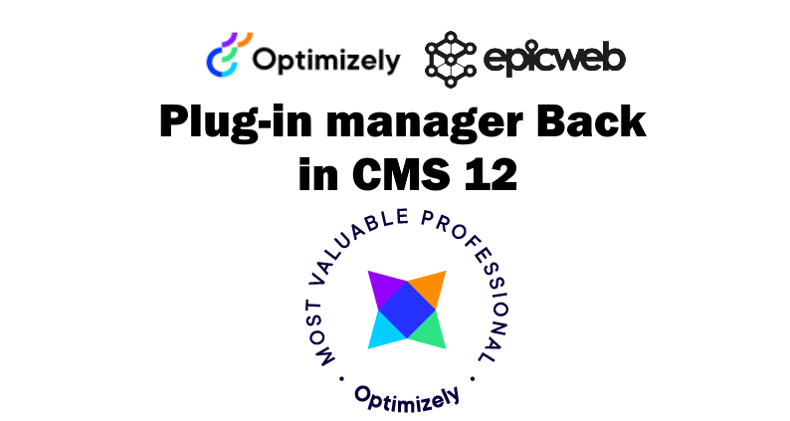
Plug-in manager is back in CMS 12
Plug-in manager is back in the UI, what is it and how can i use it?
Published 6th of October 2022
Version CMS 12.13
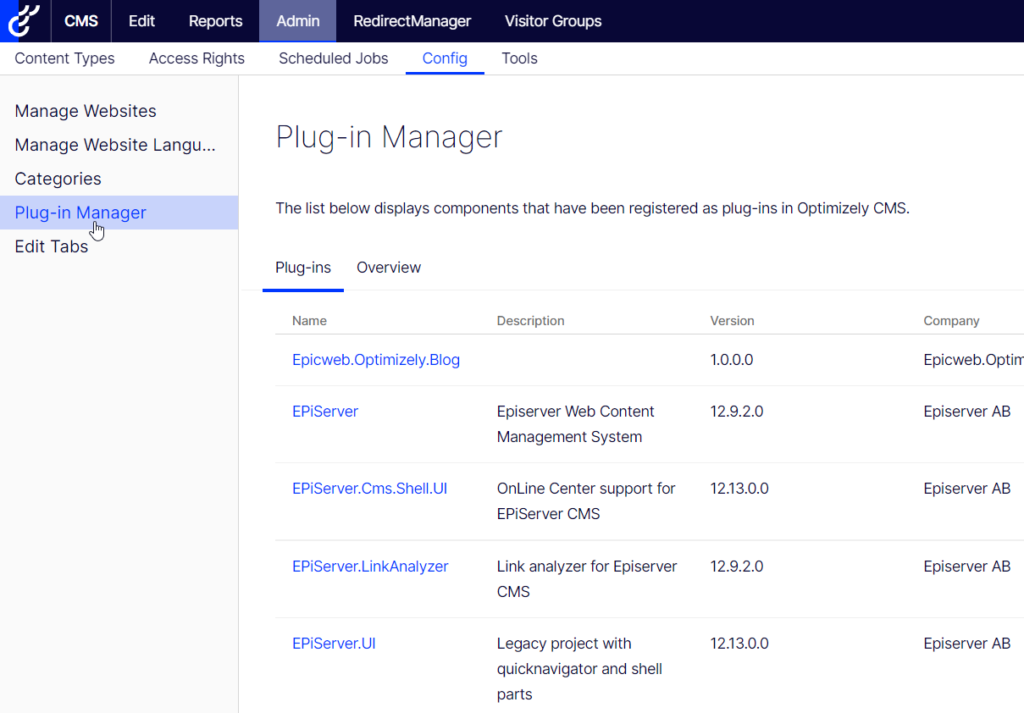
In this view you get an overview of which version of components are installed, and you can manager deactivation of properties and scheduled tasks.
Hide Scheduled tasks from UI
So for example, if you are not using the “Archive Function” you can hide it from the list (The archive function will move pages with expired stoppublishdate to selected archive folder if specified.)
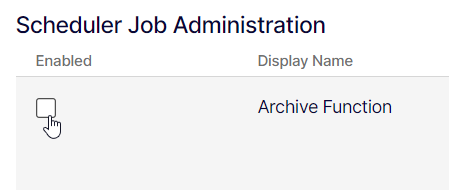
Plug-in settings is obsolete
PluginSettings was a webforms functionality making is possible to save fairly static settings connected to your assembly. Unfortunately this functionalty has been discontinued “[Obsolete(“Support for saving settings for plugins will be removed in future. Use own custom persistance instead if needed”)]”
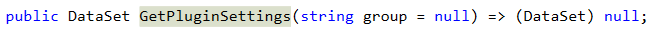
Links
About the author

Luc Gosso
– Independent Senior Web Developer
working with Azure and Episerver
Twitter: @LucGosso
LinkedIn: linkedin.com/in/luc-gosso/
Github: github.com/lucgosso
